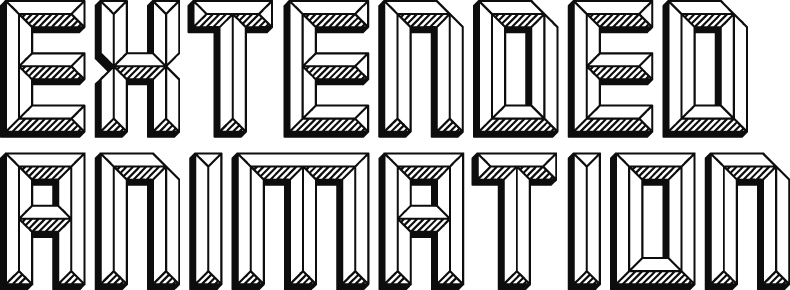The VR-otoscope concept enabled me to re-explore the idea of live animation. This project transforms the typically isolated VR experience into an open, immersive installation through the use of third-party applications.
In this new version of the VR-otoscope, the immersive and performative elements are further developed and explored.




Performance Scenario:
Participants will be guided through the basic functions of Gravity Sketch, including:
- How to sketch in VR.
- How to create a new layer.
- How to export the .fbx file to the cloud via LandingPad (landingpad.me).
Once familiar with these functions, participants will rotoscope each sequential pose of the figure drawing model participating in the session, placing each drawing on a new layer.
At the end of the session, the resulting work will be exported to the free LandingPad cloud service (landingpad.me) of Gravity Sketch.
Live Animation Conversion:
From a technical perspective, the rotoscoped shapes, created using Gravity Sketch’s AR function, will be downloaded from the LandingPad platform. These shapes will then be sequenced into animation loops using a custom application built in TouchDesigner.
Although Gravity Sketch doesn’t natively support animation, this is achieved by saving each VR sketch on a separate layer. By exporting the file as a .fbx, the saved layers can be looped into a 3D animation using the custom software.
To enhance immersion, the animations created by the participants will be video-mapped onto a half-dome installation, surrounding them with their own creations.